 |
 |
TUTORIAL
Friendly reminder: When using one of our panoramas in your website, please mention copyright and source: © Jacques Lauber - www.cyclades.mobi |
| Method 3: search for the panorama in a virtual stroll of cyclades.mobi. |
| ☆ Go to the homepage of www.cyclades.mobi, scroll down and select the panoramic section. |
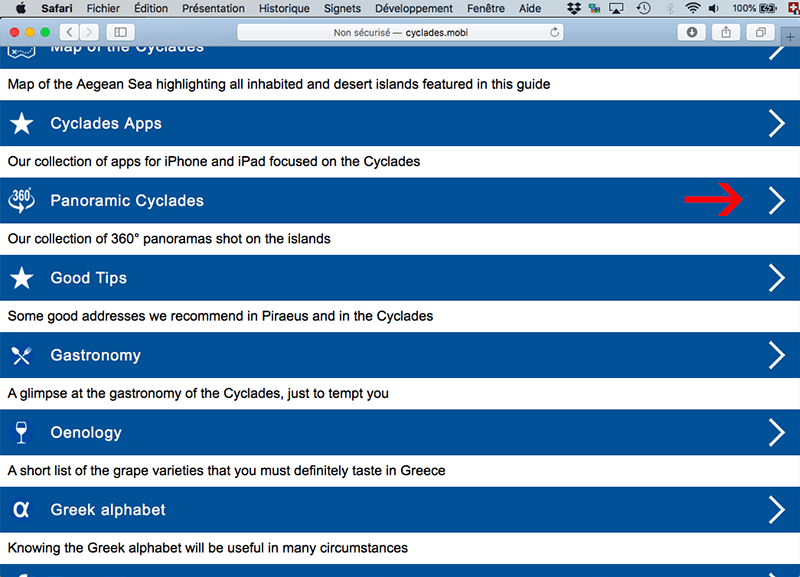 |
| ☆ Select an island to see the list of all available panoramas. |
 |
| ☆ In this example, we selected Syros, an island where 3 series of panoramas are displayed as "virtual strolls". In virtual strolls, you select the panoramas on an online map. Scroll down the page to select a place. |
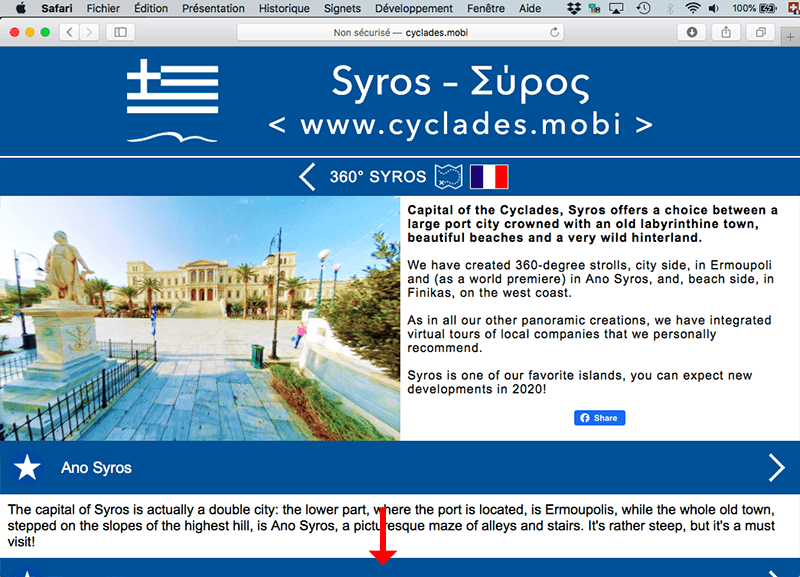 |
| ☆ We shall select a panorama in the virtual stroll of Ermoupoli, the capital of Syros... |
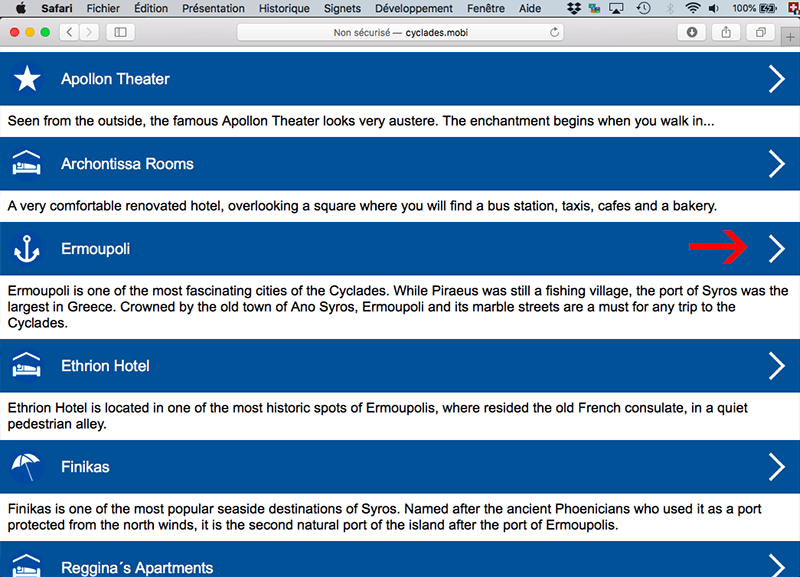 |
| ☆ We want to integrate a panorama shot on the seafront, around here. Let's click on a blue star! (As this virtual stroll is split in 3 parts, you can select another area in and under the blue bar.) See also our additional tip at the bottom of this page! |
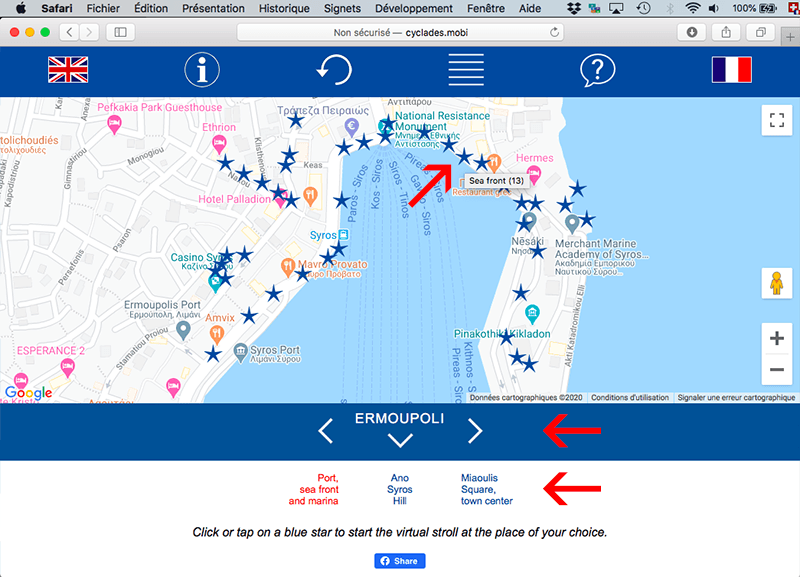 |
| ☆ A small window pops up and we click on the link to go to the webpage displaying the panorama. |
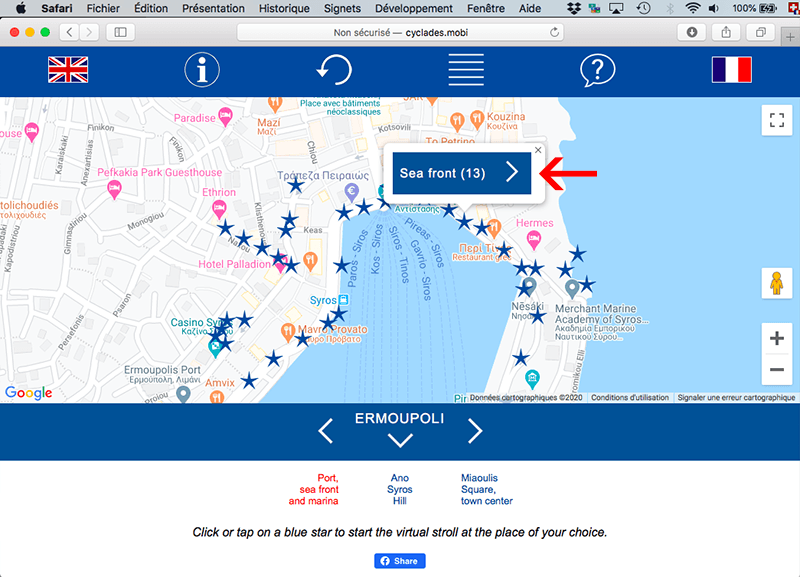 |
| ☆ This is one of the highlights of the virtual stroll. You can jump to other highlights with the arrows of the blue bar, or jump to neighbouring panoramas with the Street View arrows of the displayed panorama. When you find the panorama you want to use, click on the "Display on Google Maps" link on top left and you will be ready to the last phase... |
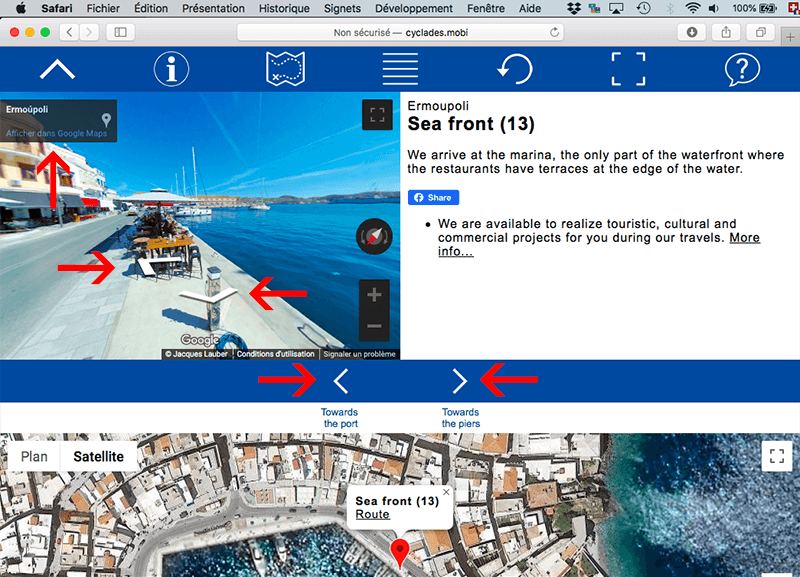 |
| ☆ The panorama is now displayed on Google Maps. Are you ready to fine-tune the view? |
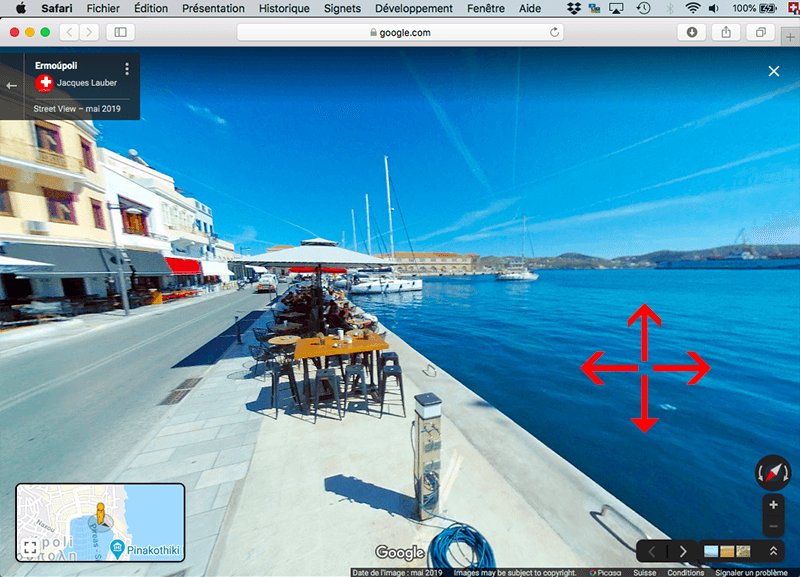 |
| One more tip |
| ☆ Instead of selecting a blue star on the map, you can click on the "list" button above the map: |
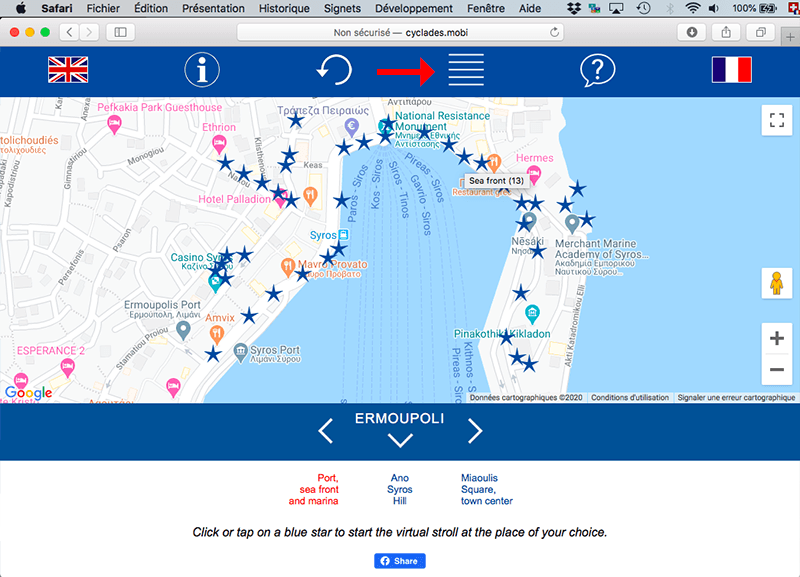 |
| ☆ You will get the full list of all the highlights of the selected area: |
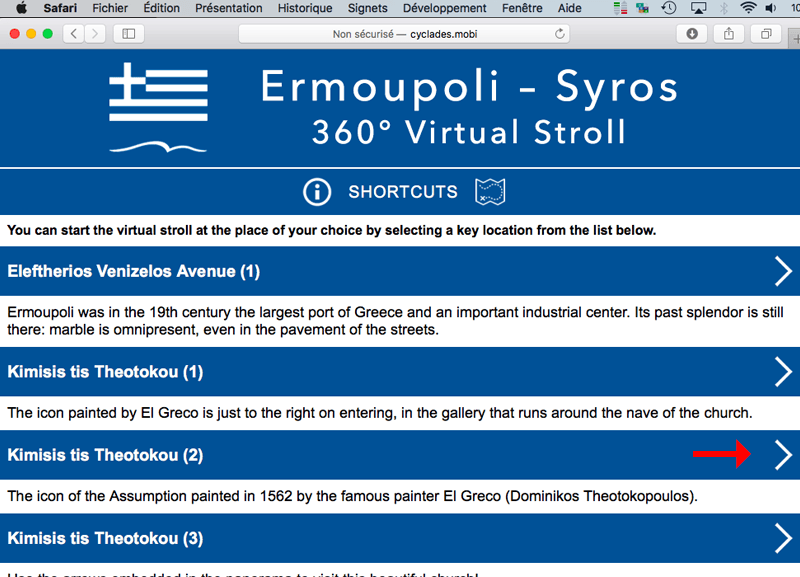 |
| ☆ As every highlight displays a small comment, the list may be useful to find the panorama you want to integrate! |
The Pictorial Guide of the Cyclades Jacques Lauber Isabelle Billerey Rue Gambetta 43 CH-1815 Montreux-Clarens Switzerland fusionsch@gmail.com www.cyclades.mobi |